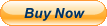Actual Game Diablo 1 Hellfire Expansion 1-Click Install Windows 10, 8, 7, Vista, XP (Blizzard1996) MY PROMISE My games are genuine, install in one step, look, sound and play in Windows 10, 8, 7, Vista and XP like they did in the old days, or your money back. This is my unconditional guarantee for three years. WHAT IS INCLUDED This listing includes the original game CDs. An on-screen printable manual is also included. The game boxes are pictured for reference and not included. I will also provide a compatibility CD that will allow the game to run under ALL VERSIONS of Windows 10, 8, 7, Vista and XP, both 32 and 64 bit. The game has been patched to its final version. Note that multiplayer mode is not supported. INSTALLATION One step: Insert my CD and the game will automatically work on your computer. Done. Yes, it's that simple. Want to play? Click the icon. Want the game off your computer? Click Uninstall. Zero hassle. TECH SUPPORT Rapid response technical support for three years is always an e-mail or phone call away. In the extremely rare event I cannot get this title to work on your system I will take it back for a full refund. All I ask is minimal assistance from you during the troubleshooting process. Diablo Blizzard Entertainment, the makers of Warcraft II, has finally come to us with another game of great proportions: Diablo. In this role-playing game "You enter a world where evil has corrupted the land and shackled humanity into unholy slavery. Vengeance, power, intellect, and magic -- these are the tools you will need to battle the Lord of All Evil, Diablo. Embark, if you dare, upon a dark and sinister quest that will pull you into the very depths of hell itself...and beyond." You choose one of three possible adventures to battle the dark forces beneath the seemingly tranquil town of Tristram -- The Warrior, the Rogue, or the Sorcerer. The Warriors are from the land of Khanduras and all are well trained in the weapons of battle. After the mysterious death of King Leoric, mercenaries and paladins have ventured to Tristram to destroy the darkness within the bowels its Cathedral. Many of these brave souls have entered the great labyrinth, never to be heard from again. The Warrior is the strongest and toughest of the three classes, specializing in melee combat. Because of their focus on arms, they are limited to only the fundamental understandings of magic. But then again, who needs to hide in a corner casting fire-bolts at the enemy when you can readily wield great, enchanted battle axes that cut through flesh like a hot cleaver through butter. In addition to weapon mastery, Warriors are the only class who can do on-the-spot repair work on their arsenal. The Sisters of the Sightless Eye is a guild of highly skilled archers from the West. Known only as wandering Rogues, they are the unmatched masters of the bow. The strange occurrences have caught the attention of these wingless valkyries and now they venture to test their skills against the dark forces lurking in Tristram. Although not as apt to close combat as Warriors, Rogues are said to be able to send a stream of arrows at an enemy with careless precision. Some also believe that they are slightly more attuned to magic than the Warriors. Their ancient Eastern philosophies have helped them develop an "inner sight" allowing all Rogues to detect deadly traps and aid them in disarming them as well. The veiled Brotherhood of the Vizjerei, one of the eldest and most dominant mage-clans of the East, has sent many of it's acolytes to observe the dark events unfolding in Khanduras. The elders hope that their acolytes will learn the secrets of the dark evil growing in the West and can destroy it. The possibility of capturing numerous lost tomes of magical knowledge and staves of great power have spawned the interest of many wandering Sorcerers. These Eastern Sorcerers have developed a greater understanding of magic than the other available classes. Beginning with the simplest of spells, they quickly grow in power as they discover new and fantastic incantations. All Sorcerers possess the ability to recharge staves by drawing power from the surrounding area and channeling it through the staff. Diablo is remarkably easy to learn. Primarily mouse controlled, a beginner may easily learn how to rid Tristran of the dark minions in just a few minutes. After choosing a character to begin with, you type in their name and you're off adventuring. The game screen is divided into two sections; The Play Area and the Interface Bar. Simply click your left mouse button on any spot on the Play Area and your character will walk to that spot. Creatures and townsfolk are highlighted while the pointer (the famous WCII gauntlet) is on them so you can easily choose which friend or foe to interact with. Right clicking anywhere on the Play Area will activate a ready spell or skill. Players have the option of viewing the Character Screen, open the Quest Log, show the Automap, bring up the main Menu, bring up the Inventory Screen, show their SpellBook, or use the SpeedBook. Although it may sound like a lot to remember, it really isn't. Players will quickly learn which buttons to press and where useful information/statistics are located. In addition to the above mentioned, the Interface Bar has a red Orb of Life and a blue Orb of Mana. These orbs empty as valuable life points are lost or spells are cast. In the center of the Interface Bar is the character Belt. Here is where your hero will keep up to eight small potions or scrolls. They can be quickly accesses by right- clicking on one or by pressing the appropriate # on the keyboard. Below the Belt(per-say) the Description Box (per-say) is located. Here players will receive a quick or full description on whatever is highlighted with the pointer. The Character Screen contains the vital statistics of your hero including Magic Resistance, Armor Class, Experience Points, Level, To Hit % and Damage with current weapon. Also located here is your Strength, Magic, Dexterity, Vitality, Life, and Mana totals. Each statistic effects your character in some way. For example: Damage is determined by the current weapon in hand, your Strength, some of your Dexterity and any Magical Enchantments in effect. When you gain enough experience from your adventures, you will advance a level and will be granted points to distribute between your statistics. Therefore you can customize your character's abilities to your liking. To view any current objectives or goals, press the Quest Log Button. Click on the quest displayed and it will be narrated for you again as the writing scrolls off the screen. The Automap will display only the areas explored by your character. It is overlaid on top of the Play Area so you may continue to move or attack as you view. The Inventory Screen shows all the equipment you are currently carrying. Items in use are placed over a silhouette of your hero in the appropriate locations. The SpellBook displays the skills and spells currently available to your character. There will be a brief description of each containing your level of ability in that spell, mana cost, and damage values. The SpeedBook brings up all of the icons for your skills and spells, including the spells on scrolls and staves in hand. By placing the pointer on a desired icon, then pressing a key between F5 and F8 will assign that key to that spell. A very useful addition for those moments when you need a powerful spell or quick healing and don't have time to picking through your SpellBook. While actually playing Diablo, fans of the easy-interfaced WarCraft II will notice the similarities. To attack the enemy, ready your favorite utensil of death and left-click on that pesky monster. That's it! Just keep left-clicking until the sucker until it's a pile of guts. Want to blow a zombie away with a fireball? Right-click on the zombie (with the appropriate spell selected) and he's toast! Outside of the Cathedral is the tranquil town of Tristram (say that 10 times). There you can sell unwanted equipment, get healing, buy powerful artifacts, receive quests, get clues, gossip with the few remaining townsfolk or just loligag about. The real charm behind Diablo is the character options... Which spells work best on whom? What are the enemy weaknesses? What bonuses or penalties do certain weapons have on creatures? And speaking of creatures, there are over 200 monsters to slay in completely random generated dungeons. That's right! All the levels of Diablo are randomly generated. The creatures and items found in the depths of the Cathedral are also random, and the monsters get more and more difficult depending on the dungeon level you're currently on. So every time you play, it's different! You can't beat Diablo for unlimited game-play. Hellfire Expansion Hellfire adds two new dungeons to the game: the Demon Crypt and the Festering Nest, both crawling with all-new creatures. The Nest has the appearance of an insect hive and is populated with insectoid monsters and a boss creature called the Defiler. The Crypt is controlled by the demon Na-Krul, a former lieutenant of Diablo who turned on his master and now works on his own. To master the challenges of the new dungeons, a new character class is available: the Monk can use staff weapons to attack several enemies at the same time and also is an expert at unarmed combat as well as an able spellcaster. Also added are new spells, items and weapons. New magical items include oils (once applied, they add magical effects to weapons) and runes (they can be set on the ground as booby traps, unleashing magical effects on unsuspecting monsters). Note: My compatibility CD does not alter the retail game or bypass copy protection. It allows the original media to install and run correctly on any recent version of Windows.